You have an Editable PDF File. Now what?
In this Editable PDF File guide, I am going to show you step by step how to use the files included with your purchase from my store.
*Disclaimer: This site contains affiliate links. Using these links allows me to continue to create content like this for you! I will receive a small commision for any purchase you make using these links at no extra cost to you. See our full affliliate disclosure HERE.
Step 1: Edit your activity using Adobe Reader on a desktop or laptop computer.
Open your file on a desktop or laptop computer with the free program Adobe Reader or the paid version Adobe PRO . {Make sure your program is up-to-date for best use.} (Download the FREE Adobe Reader here!)
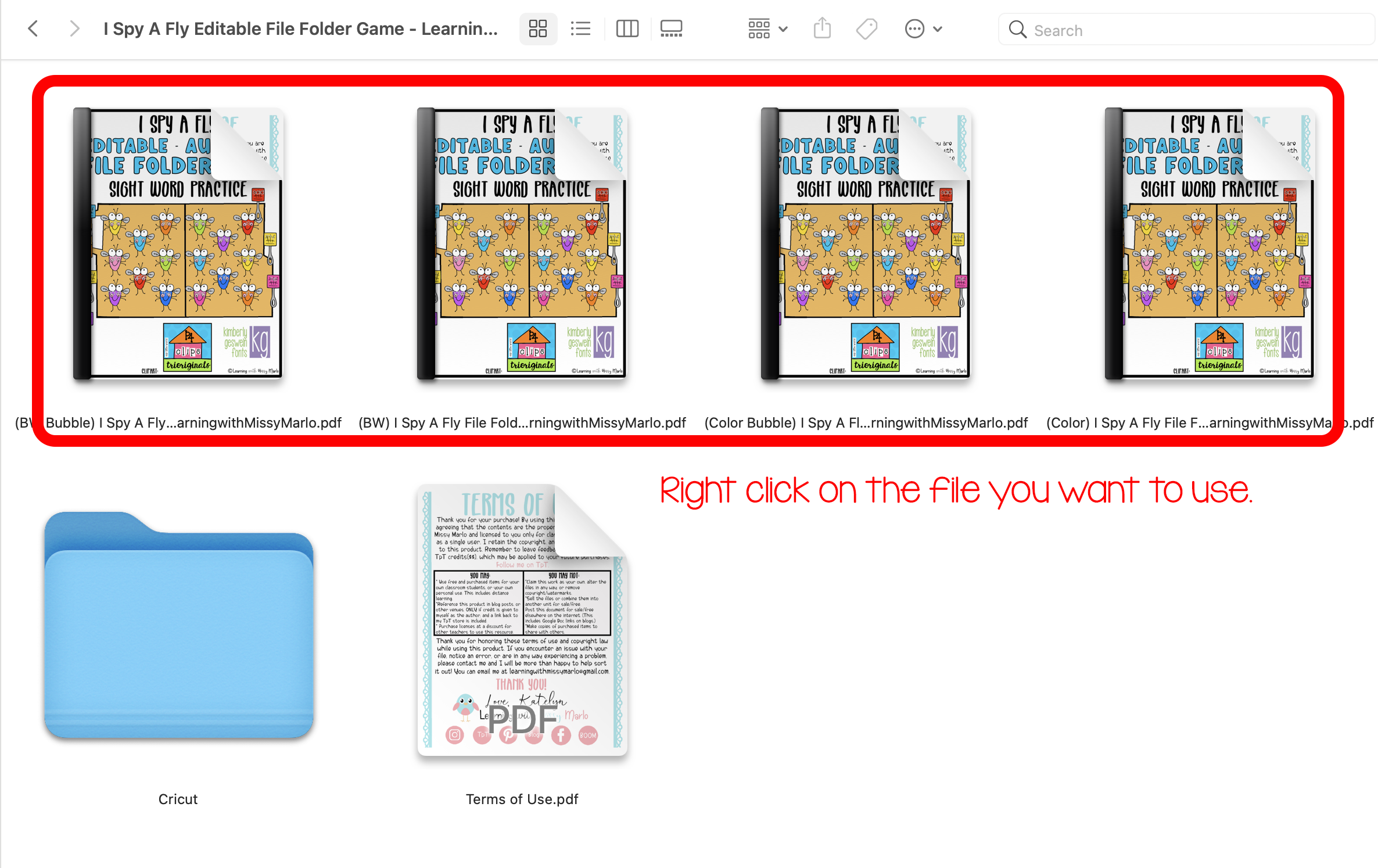
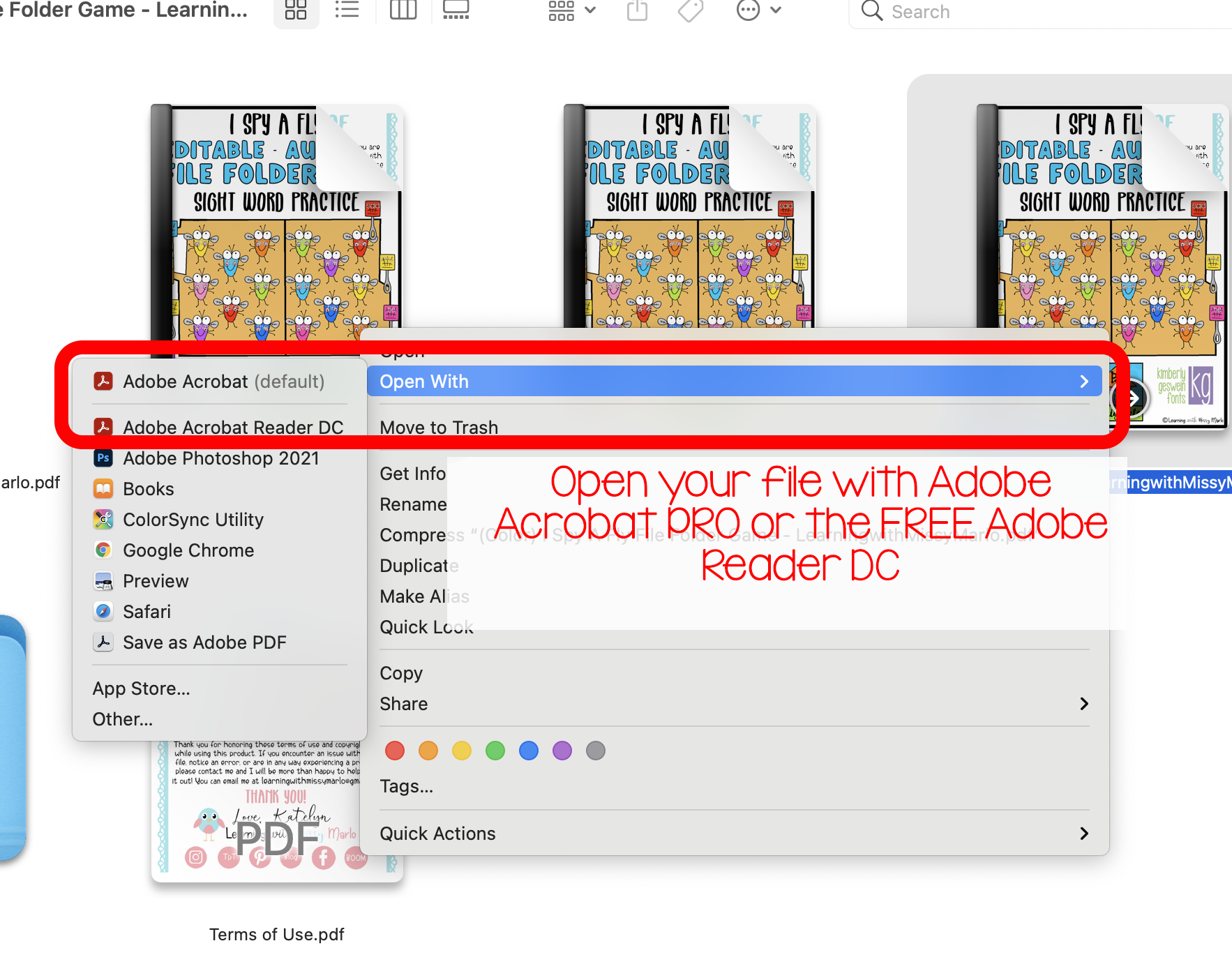
Step 2: Type your desired words into the word list page.
Use all of the word spots or you will have blank game pieces.
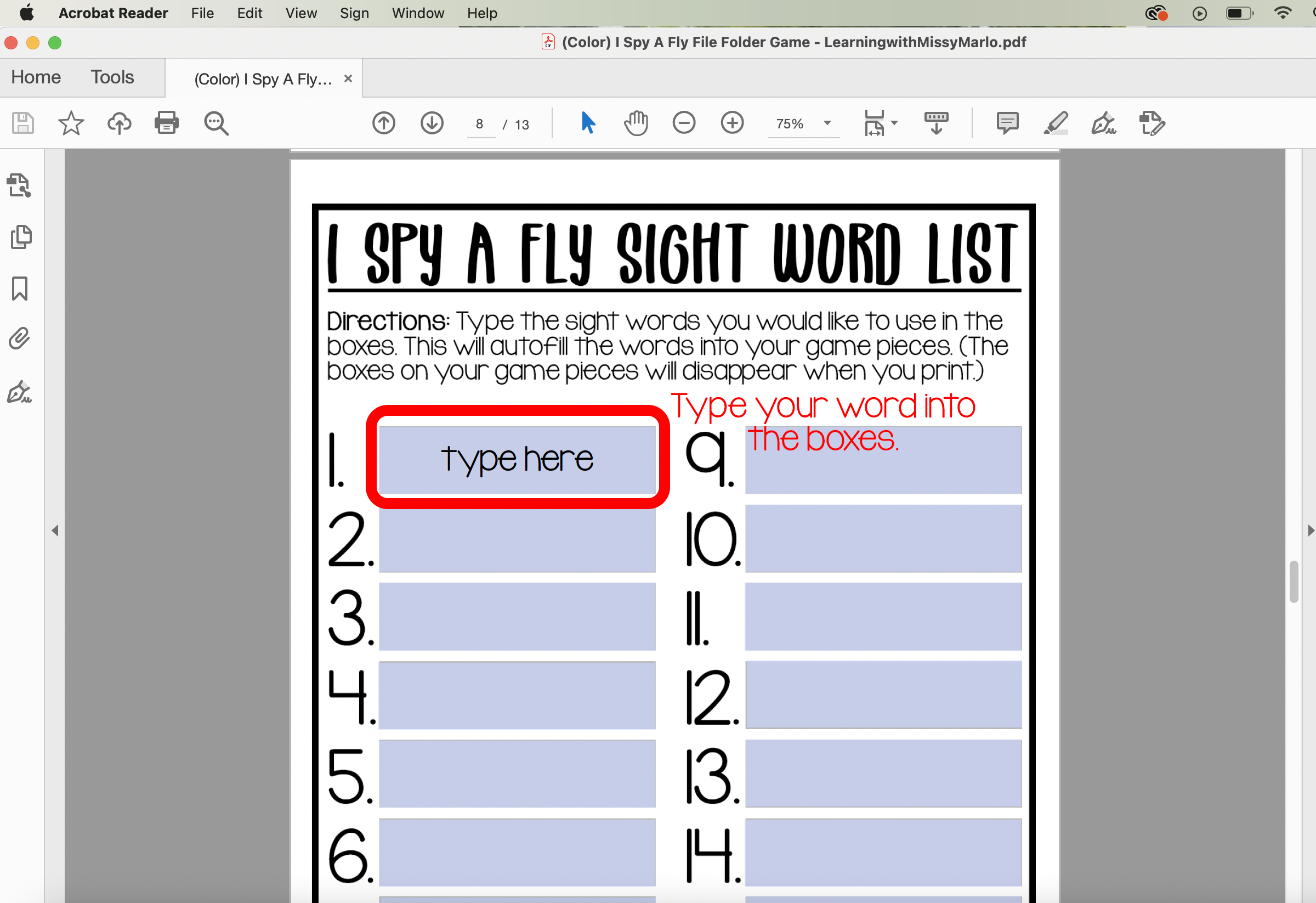

Step 3: The words will autofill where they are needed throughout the entire activity.
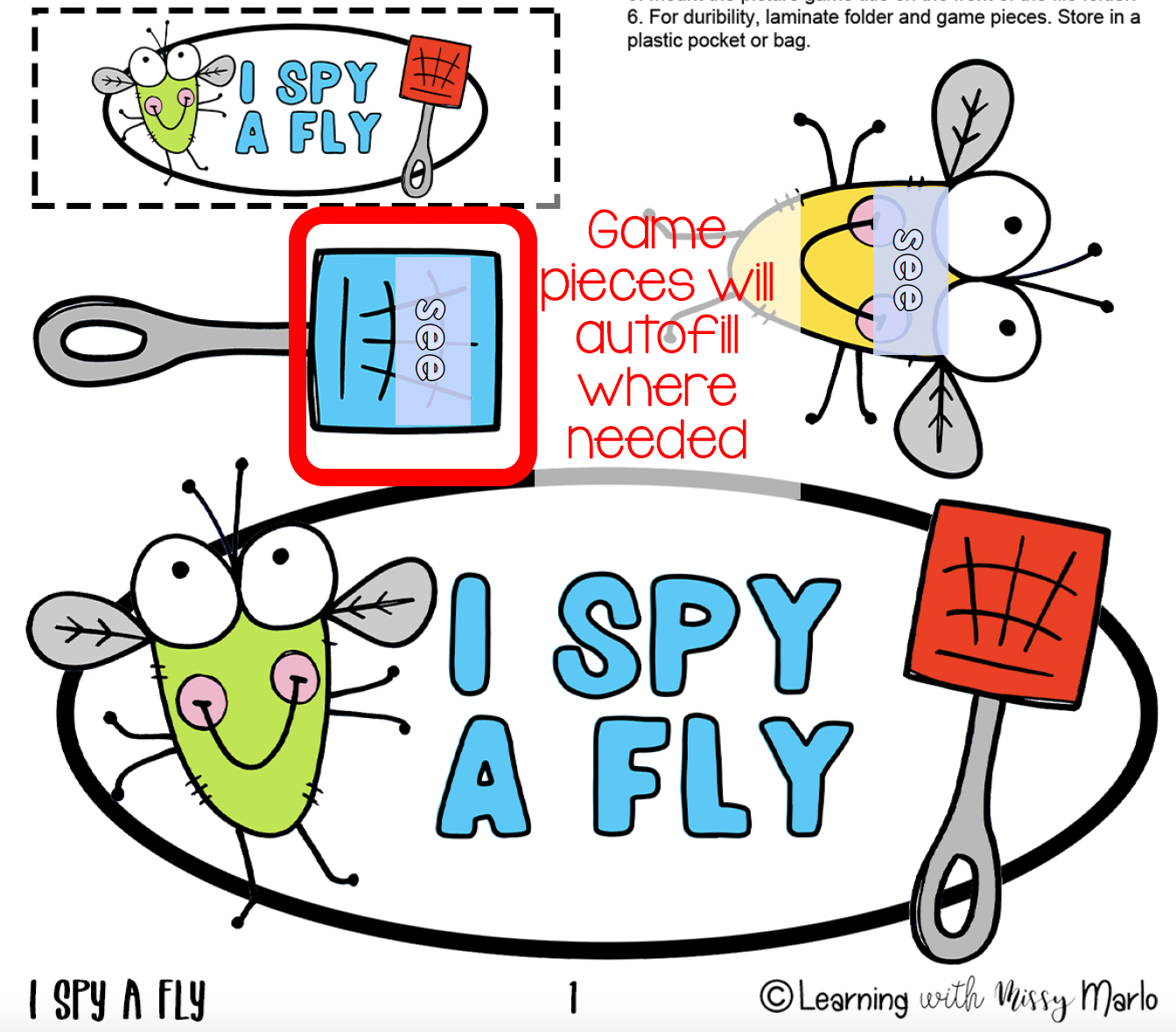
Step 4: Print
Print out the pages you need. Make sure you print the answer key if you want it. (The blue boxes will disappear when you print.)
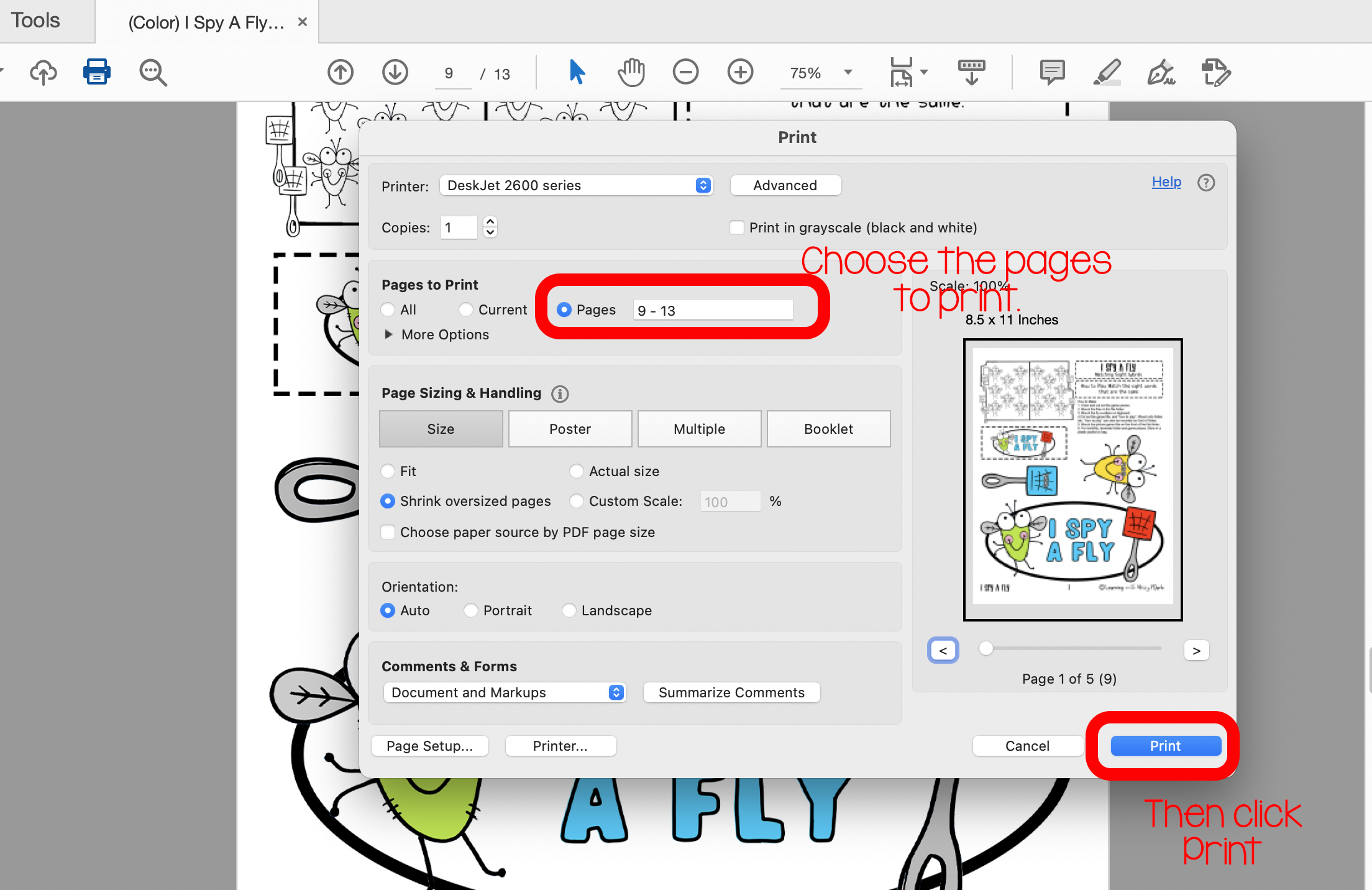





Trackbacks/Pingbacks